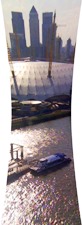Links

Useful links: Acrobat DC | LiveCycle ES4 |
Reader Extensions |
Acrobat DC
- FAQ | Adobe Acrobat Reader DC: https://helpx.adobe.com/reader/faq.html
- FAQ | Adobe Acrobat DC: https://helpx.adobe.com/acrobat/faq.html
- Acrobat DC uninstalled Acrobat XI | How to get Acrobat XI back:
https://helpx.adobe.com/creative-cloud/kb/acrobat-dc-uninstalls-acrobat-11.html
LiveCycle ES
- LiveCycle Designer ES4, Overview (includes “Buy now” link): http://www.adobe.com/uk/products/livecycle/tools/designer.html
- Adobe PDM – LiveCycle: Adobe PDM – LiveCycle® – On-premise (2014v3) (PDF)
- Demonstration LiveCycle PDF form: Demonstration dynamic LiveCycle PDF form

To use the LiveCycle form you must launch it on a PC using either Adobe Acrobat Reader or Adobe Acrobat. To achieve this, download the form to a location on your PC and open it directly with one of these applications (i.e. not with any other PDF reader and not in your browser). To download the form (or the helpsheet), right-click its link and select “Save target as…” or “Save link as…” if using Google Chrome. Please read the helpsheet carefully before attempting to use the form.
Reader Extensions
- Adobe Blog “Understanding reader extensions licensing” (published 2013):
http://blogs.adobe.com/livecycle/2013/05/understanding-reader-extensions-licensing.html - LinkedIn discussion on saving forms and Reader Extensions (2013):
Adobe Reader XI, save form discussion
eBooklets by Evenlogic (published 2012)
- Thinking about developing PDF forms, ebooklet
- Thinking about PDF form submission, ebooklet
It should be noted that these ebooklets were produced during early 2012. Later that year, Adobe released version XI of Acrobat and Adobe Reader and these in turn were superseded in April 2015 by the latest versions of Acrobat, which are referred to collectively as Adobe Acrobat DC. The XI and DC versions of Reader allow form saving on a desktop PC without requiring reader extensions or extended rights to be applied to a form. This applies just to Acroforms though; dynamic PDF forms developed using LiveCycle Designer still require reader extensions or extended rights to be applied to a form in order for the data to be retained when the form is saved on a PC. Please bear this point in mind when reading the ebooklets.